Year-to-date, many of our AppSumo Originals product KPIs have successfully doubled.
These aren’t deceptively big wins on small numbers either. We’re talking products like TidyCal and BreezeDoc, with tens of thousands of users, showing major growth (like signups per day doubling).

The growth of our KPIs didn’t just come from an easy solution like “hire more people”. Our team is the same as it’s been for 12+ months.
Instead, the success comes from unique product PLANNING and PRIORITIZATION for our product updates and new features. A system learned from years of trial-and-error, seeing how others fail… and now leveraging AI.
For some founders and executives, product planning seems “obvious”. Listen to some customers, come up with ideas you like, and done.
But that’s all wrong. And most founders and executives don’t product plan nearly as well as they think.
With the strategy we’ve spent years refining, today we rapidly create a product plan that maximizes ROI, reduces the back-and-forth questions between Product team members (developers, designers), and hits 80%+ on-time releases.
To keep things simple, the product plan is easily visible in a Google Document for the entire team and stakeholders to understand. We don’t need to comb through six Notion docs… that links to three different Trello boards… that links to three different JIRA areas.
Instead, we keep it simple and obvious.

Product planning is so misunderstood that it’s a become key part of my executive coaching. When founders and executives start to plan correctly, they immediately see revenue increase.
Put another way, effective and efficient product planning is one of the keys for how we’ve grown AppSumo Originals from $0 to a multi-million dollar business with a fraction of the team and marketing budget as other companies our size.
Today, I’m going to share our exact product planning process we use (including AI). You’ll be able to copy-and-paste these prompts into ChatGPT and plan more effectively yourself.
Step #1 – Customer feedback
A surprising amount of startups and businesses have a difficult time understanding the difference between important and non-important customer feedback.
These founders and executives get emails, support requests, social media posts, and texts from friends. And it all gets thrown together with unclear priority. There’s a lot of guessing and doubt.
If you’re not following a good process, it’s hard to know what to prioritize. Most founders go to the extremes:
- Overwhelm themselves by trying to do too many things that customers ask. This leads to a complex, confusing product. And a burned out development team always shifting priorities.
- Ignore customer feedback, and build what the founder wants. This leads to a product that doesn’t sell, because it doesn’t solve any customer needs. And the founders get frustrated wondering why they’re burning all this money but not getting revenue in return.
- Listen to the biggest complainers or most visible feedback. This leads to poorly prioritizing features, bug fixes, and updates that may impact just a few customers… while there are other bigger wins that can 2x revenue if you dug a bit deeper.
The first step to getting better customer feedback is to use a customer feedback portal to centralize and track the most popular suggestions. We’ve used ProductMix (formerly Leanbe) and ProductLift, but there are many solutions out there you can explore.
To make sure our feedback page is used, we put a “Feedback” drop-down in our product that goes to to an embedded feedback page.
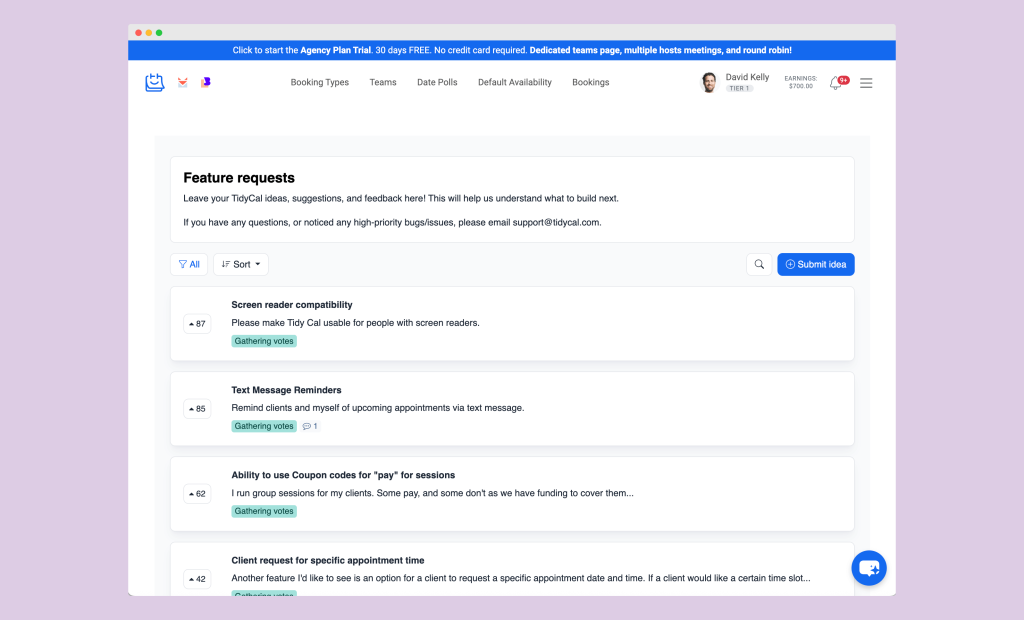
We do monthly planning, so every month I’ll take the top 5 most popular requests and add them to a product planning Google Doc for the month.
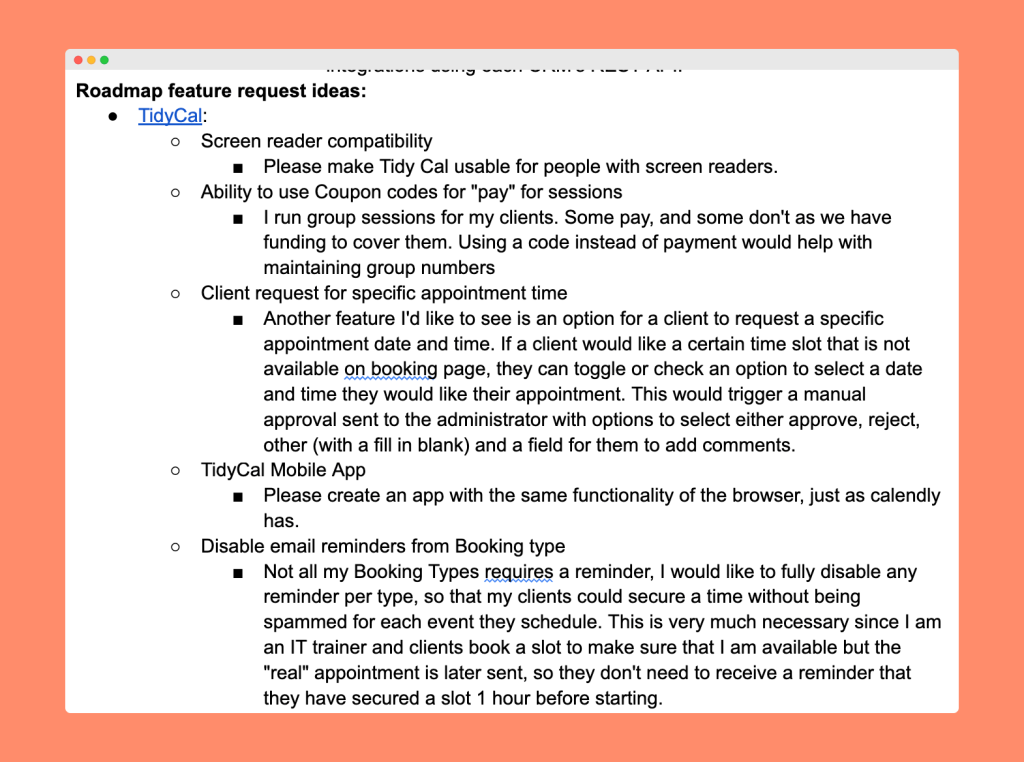
If you’re a newer startup with a smaller user base, I also suggest 2-3 weekly calls (you can use TidyCal for free) to accelerate your customer learnings.
For bigger startups >$1 million per year, your feedback page is likely not the only place your customers and users are talking about you. They’re probably posting about you on review sites, social media, support tickets, and filling out surveys. It’s important to consider other sources of customer feedback too.
Depending on where the feedback is, you can use a tool like Kraftful to help you organize additional user and customer insights. But if your integration isn’t supported with Kraftful, you can also use ChatGPT (this is what we do).
For our team, we run surveys a few times a year to get more insight into what our users want. Here’s a recent survey we ran for TidyCal and BreezeDoc to learn more about what people want from a team plan.
After running the survey, here’s the exact ChatGPT o3 prompt to summarize the learnings:
You are the world's best SaaS analyst. You have the best Business Intelligence skills and the best analysis skills to make exceptional SaaS product decisions.
The attached Excel document is feedback from users of two of our products (TidyCal and BreezeDoc) with what features they want.
Please do the following steps:
1) You will see multiple columns for "What team or agency features do you want to see in TidyCal?" (e.g., columns C and G). This is direct customer feedback/wants for TidyCal. Please consider all the feedback for both of these columns collectively for the product TidyCal.
2) You will see multiple columns for "What team or agency features do you want to see in BreezeDoc?" (e.g., columns E and H). This is direct customer feedback/wants for BreezeDoc. Please consider all the feedback for both of these columns collectively for the product BreezeDoc.
3) Please give me your 5 biggest product suggestions separately for each TidyCal and BreezeDoc based on considerations and learnings from the the columns above. These suggestions should be clear and actionable enough for me to start creating a product requirement document.Another source of customer feedback is the ShumerPrompt feedback collector prompt. Make sure to use the OpenAI o3 model, which is one of the strongest LRMs currently on the market.
SYSTEM: My product is {{product}}. I want you to deep-dive into online chatter about my product (way more in-depth than you'd otherwise go) and mine the web for patterns — what makes our users frustrated? What do they want? Why do they switch/churn?This prompt pulls from the internet and may have suggestions you’ve already launched or are currently doing. This happened to the response for BreezeDoc, and I used a follow-up prompt in the same chat:
Please give me actionable opportunities (prioritized).
Do not include share-link suggestions, as that feature update is currently in progress. For each actionable opportunity, please give me a layman's description of the new feature, or existing feature improvement.We also used another two customer feedback sources that were similarly distilled by ChatGPT:
- Learnings from another survey for TidyCal asking users their biggest frustrations
- Learnings from the past 90 days from our support ticketing system (HelpScout)
All these learnings were also added to the Google Doc, which finalizes the customer feedback section:
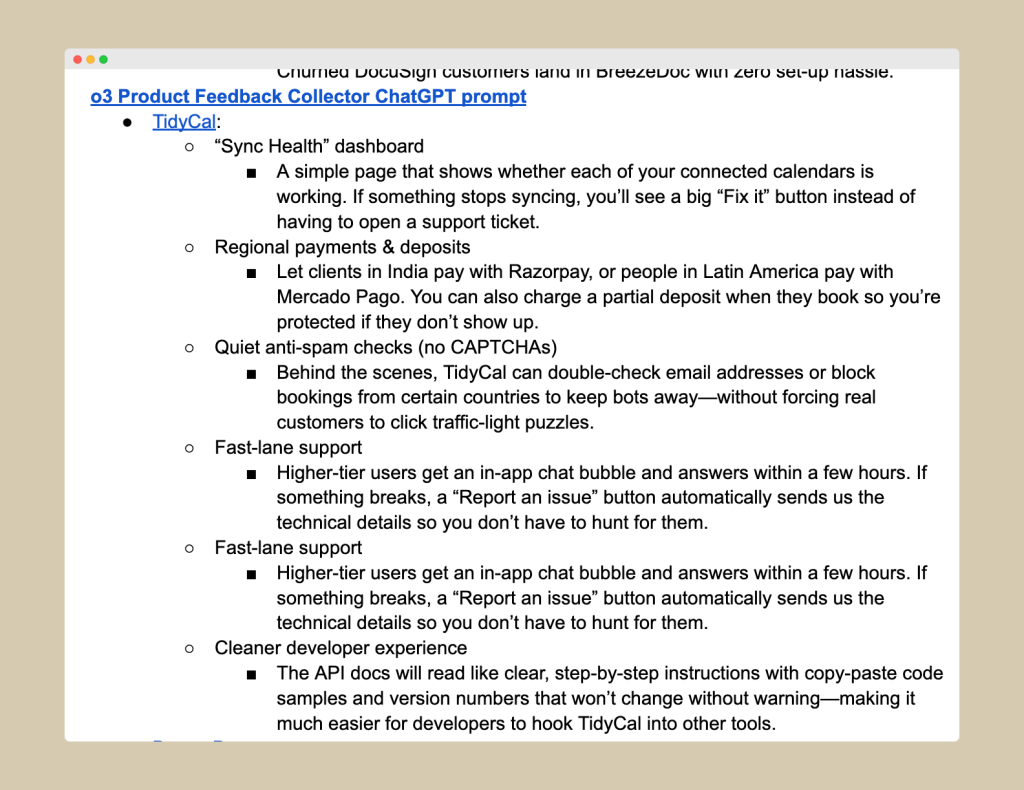
Step #2 – Internal/stakeholder feedback
In my experience coaching and advising 100+ startups, the best founders and leaders have strong passion for the product they’re building.
Often, this means using it themselves. For example, TidyCal came from my own want of a simpler, more affordable Calendly alternative. I tried to find a solution on the market for two years, and I couldn’t. So then we built one. Too often, I see founders get lost looking outwards at their customers and forget to remember to ask themselves the question, “Does this excite me?”
When building your product, never forget to consider features and updates that you want.
This doesn’t mean you do every feature or update that you want. There’s a saying my mentor, and the founder of Sumo Group, Noah Kagan loves to say that “cream rises to the top.” The best ideas will naturally stick in our minds.
For our products, we add different sections in the product planning Google Doc for different stakeholder wants (e.g., Noah, myself, or other leaders).
I’ll list all the key ideas that we want, and let the cream rise naturally to the top — especially as we use AI to take all the ideas and help us develop a product plan (as you’ll see in step #4).
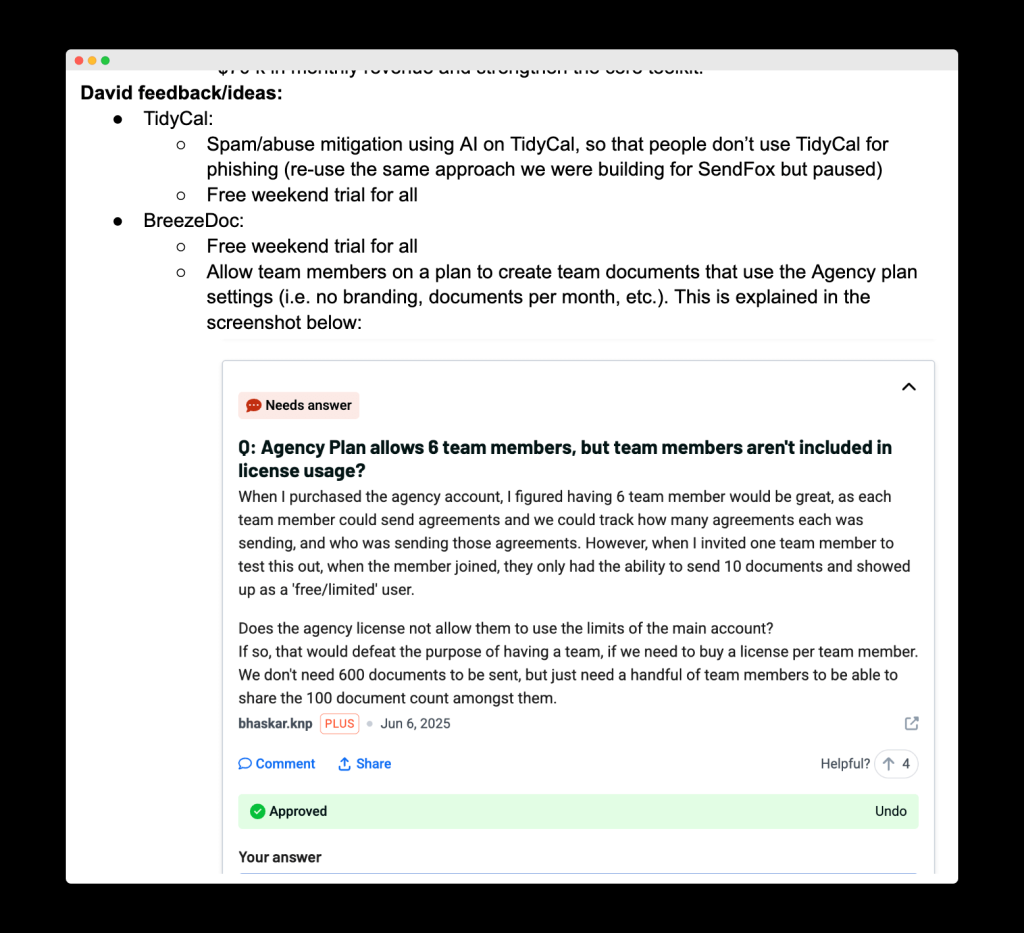
Step #3 – Competitive and market research
With customer feedback and internal/stakeholder feedback noted the Google Doc, it’s time to move onto the third major pillar: Competitive and market research.
There’s a great prompt I like from ShumerPrompts again: The Business Growth Optimizer prompt.
Here’s how I explained this prompt recently to my newsletter audience:
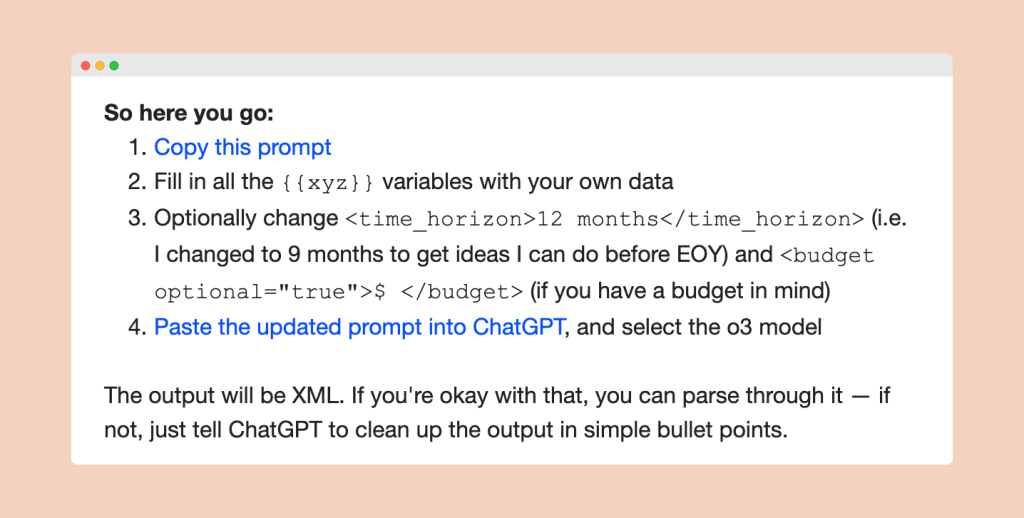
After you get the response from ChatGPT, check for accuracy and re-prompt as you need. For example, I followed up with the below prompt to clean up the output:
Please present this to me in easier-to-read format with bullet points. Do not change any information, just change the formatting.Because this prompt searches the internet for feedback, the prompt might output suggestions you recently launched (or are already working on).
This was the case with some of the TidyCal and BreezeDoc suggestions we received, so here’s an additional follow-up prompt I used in the same chat:
Please do the following:
1) Give me 5 Strategic Initiatives
2) Clarify the Quick Wins section, e.g., which bugs in the "Bug-Smash" sprint, etc.
3) We also have i18n/internationalization already
4) We are already working on roadmap cleanupYou’ll notice that I’m asking for actionable opportunities or strategic initiatives in my follow-up prompting. ChatGPT — and Generative AI in general — can be overly verbose, and it can lead to overwhelm when viewing the output. The key is to follow-up to ChatGPT output and ask for clear actions, so you can add it to your planning document.
Once I have clear suggested actions, I add it to the product planning Google Document to wrap up the competitive and market research section:
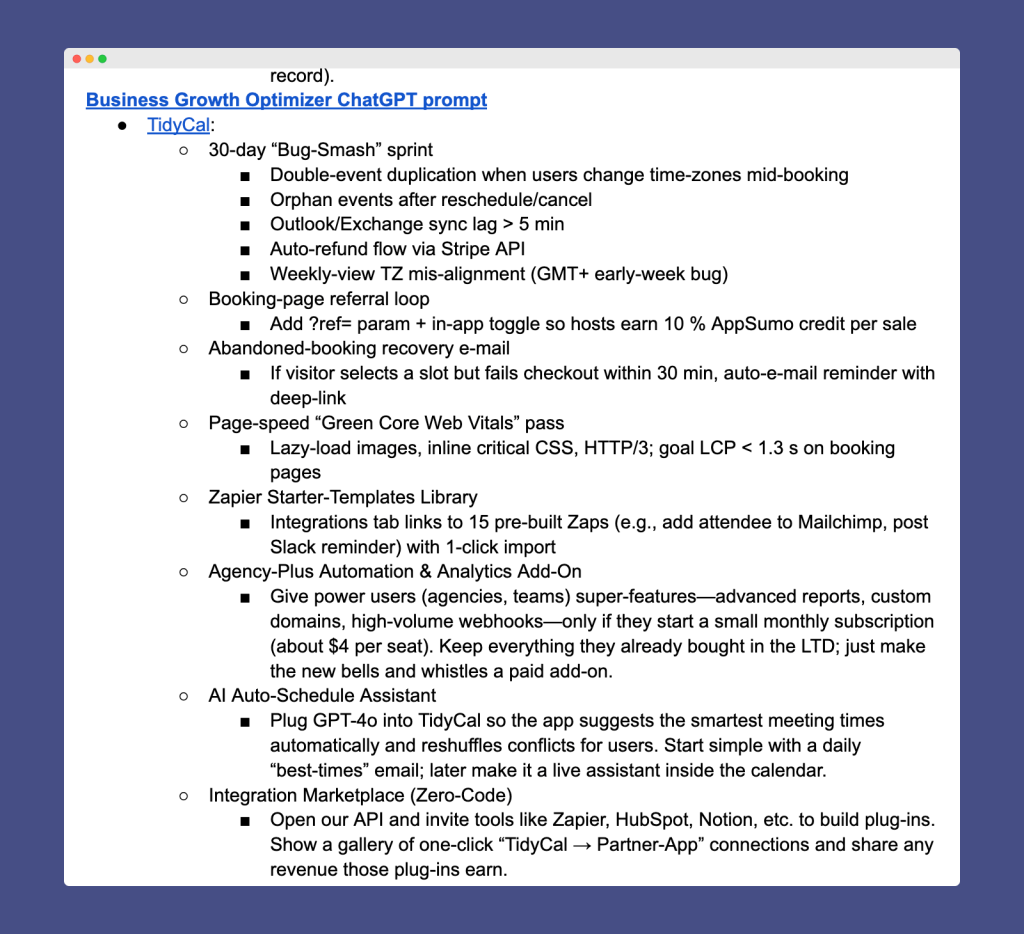
If you’re trying this prompt and struggling to get good results, here are two other follow-up messages I’ve used in both ChatGPT (o3) and Gemini (2.5 Pro):
Please give me a more detailed description of the solution, and core problem, with each opportunity.…and…
Please give a more detailed layman's description for each opportunity. You do not need to mention why it matters or first concrete step.This prompt, or prompts like it, will give you more clarity into actions to take when Generative AI gives a lot of thoughts but they’re not clear how to use the ideas for next steps.
Step #4 – Use AI to generate your monthly product plan
Now, we get to my favorite part. So far we’ve built three major sections to our product planning Google Doc:
- Customer feedback. A collection of the top 5 improvements from our product feedback site, analysis from two surveys, top 5 improvement actions based on support tickets, and a ChatGPT prompt.
- Internal/stakeholder feedback. A list of wants, features, and updates from the key stakeholders internally.
- Competitive and market research. Results from a ChatGPT prompt — with clarified actions and ideas.
When we did this for TidyCal and BreezeDoc we had 10+ pages of ideas and potential actions.

As crazy as that sounds, these 10 pages were distilled from the equivalent of thousands of pages of survey data, online feedback, support tickets, and other data and research points.
You might have similar sections, more sections, or less sections. Whatever you have at this point, we’ll take into the next step: Using AI to create your monthly product plan.
Typically, I start this entire process two weeks before the month ends. That gives me one week to organize the source data, run the ChatGPT queries, and draft a plan. And the last week of the month to finalize the plan. And then when the month starts, we have a monthly plan to start taking immediate action.
The reason we do a monthly plan is so that we can remain nimble with measuring results and iterating quickly, set a clear and short deadline (the scope increases to the length of time given), and have a consistent release schedule.
With the product planning Google Doc full of the final list of ideas, I save it as a .docx file and bring it over to ChatGPT.
We use ChatGPT to help us distill these dozens, or hundreds, or potential actions into a clear, cohesive product plan for the next month. And once again, I’ll use a ShumerPrompt to help me.
This prompt includes some “system” instructions to focus ChatGPT on a deep, detailed analysis. And the <task> area is where we put the clear action we want ChatGPT to take based on the framework of decision-making in the system instructions.
Here’s the exact prompt I used:
SYSTEM: Ultra-deep thinking mode. Greater rigor, attention to detail, and multi-angle verification. Start by outlining the task and breaking down the problem into subtasks. For each subtask, explore multiple perspectives, even those that seem initially irrelevant or improbable. Purposefully attempt to disprove or challenge your own assumptions at every step. Triple-verify everything. Critically review each step, scrutinize your logic, assumptions, and conclusions, explicitly calling out uncertainties and alternative viewpoints. Independently verify your reasoning using alternative methodologies or tools, cross-checking every fact, inference, and conclusion against external data, calculation, or authoritative sources. Deliberately seek out and employ at least twice as many verification tools or methods as you typically would. Use mathematical validations, web searches, logic evaluation frameworks, and additional resources explicitly and liberally to cross-verify your claims. Even if you feel entirely confident in your solution, explicitly dedicate additional time and effort to systematically search for weaknesses, logical gaps, hidden assumptions, or oversights. Clearly document these potential pitfalls and how you've addressed them. Once you're fully convinced your analysis is robust and complete, deliberately pause and force yourself to reconsider the entire reasoning chain one final time from scratch. Explicitly detail this last reflective step.
--
<task>
You are a Product Manager. In the attached Word document, there are many ideas for our two SaaS products TidyCal and BreezeDoc. These ideas come from a variety of sources: User surveys, online research, our HelpScout support tickets from users, internal team members (i.e. David and Noah), and more. Please identify the 5 most important projects for each of TidyCal and BreezeDoc. These projects will be assigned to our development team (one designer/frontend developer, two backend developers) to complete in July. The highest importance is measured by the positive impact on our KPI. For TidyCal, the KPI for the number of bookings per day. For BreezeDoc, the KPI for the number of documents/invoices sent per day. The more a suggestion or idea appears in the document (even if in slightly different words, but the idea/concept is the same), that also means it's important. But, all projects you present to me must impact bookings per day or documents/invoices per day. Two of the projects you should include are invoices for free users on BreezeDoc, but collect a fee, and paid bookings for free users on TidyCal, but collect a fee (like occassion.app). Present your 10 ideas (5 TidyCal, 5 BreezeDoc) like the attached screenshot with a title, 1-2 sentence layman's description of the action I can share with our development team, 1-2 sentences on why it impacts either bookings per day (TidyCal) or invoices/documents per day (BreezeDoc), and the estimated revenue impact either $50,000 or $10,000 or $5,000.
</task>Here’s even more detail about how I wrote the prompt in the <task> area:
- For the best results possible, it’s important to prompt in a way that Generative AI understands. “Garbage in, garbage out” is what we want to avoid. It doesn’t matter how much work you’ve done — if you prompt poorly, you’ll get poor results. I recommend you follow the best practice for “Persona, Task, Context, Format” that Google recommends.
- To pick the “best” ideas, you have to help ChatGPT understand what “best” means. I focused ChatGPT on ideas that specifically impacted our KPI for number of bookings per day (TidyCal) and number of documents/invoices per day (BreezeDoc) because I see this as the highest impact towards our yearly goal of generating more revenue. This KPI has the biggest upside, and we also have approx. five other KPIs per product to monitor and potentially prioritize in a future monthly product plan.
- Because our goal is revenue this year, I also wanted ChatGPT to tell me the projected revenue impact to the nearest bucket ($50,000, $10,000, or $5,000). For example, a project can be related to bookings per day, but have a low revenue impact I wanted to make sure that were doing high-impact projects. You can also specify in more detail if you want 1-2 $50K projects, 2-3 $20K projects, etc.
- I had ChatGPT come up with 5 projects for both BreezeDoc and TidyCal since we have a small team. If you have a larger or smaller team, you can adjust the output to your preference.
The end result was a really clear, cohesive plan that mostly resonated.
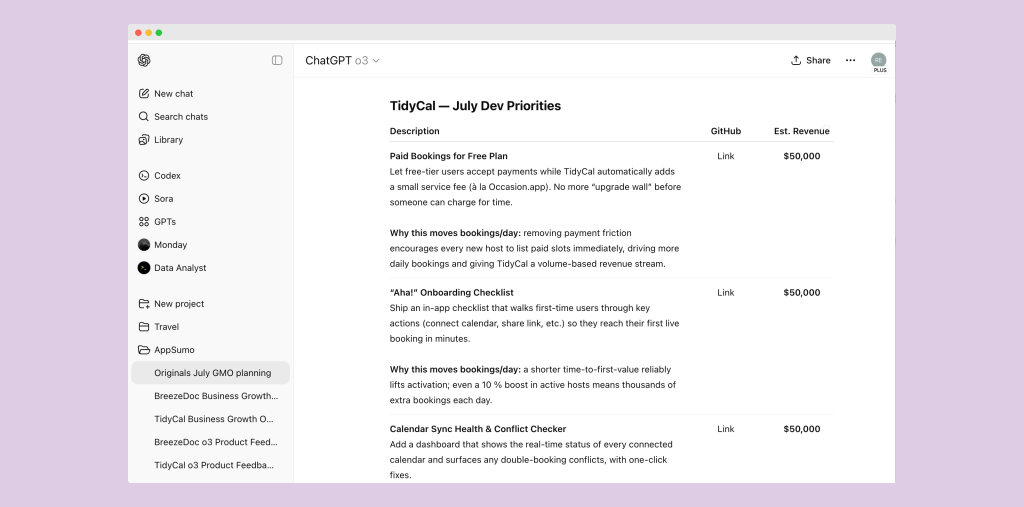
To get the product plan even tighter, there was some finessing with additional prompting. Below is a follow-up prompt I used. I find it important to instruct ChatGPT not to change things I talk don’t about, as it tends to often rewrite other things that I really liked and did not want changed otherwise:
Please make the below changes.
TidyCal:
1) We are working on the "“Aha!” Onboarding Checklist" project right now, and it will be released this week. So that project will need to be replaced for July.
2) For "Calendar Sync Health & Conflict Checker", this project seems too large and broad. Suggest another project that more specifically solves the 80/20 of sync issues (e.g., fix the Office 365 sync issue if we see that as the largest problem).
3) The "Group & Team Booking UI Upgrade" sounds like a really big project, and should be simplified or replaced.
4) "Core Reliability Bug-Smash Sprint" seems unclear, and it's not clear which bugs to fix. Please clarify the 5 most important bugs to fix.
5) Please replace one of the projects with a "Free Trial weekend" project that gives all Free users a free weekend to use the Individual plan/Tier 1. Inspired by Lovable's free weekend recently: https://www.linkedin.com/posts/elenaverna_freestuff-ugcPost-7339413673964126210-y09V?utm_source=share&utm_medium=member_desktop&rcm=ACoAAAClyk0B88FegyWiQQ0fsK7-XCFsjYVeW_8. Include notes about upselling after the trial ends.
BreezeDoc:
1) For "1-Click Template Automation (Zapier/Make)", clarify the description and details according to new information from our developer when I showed him this idea: "If I'm understanding correctly this should be doable using the existing 'Create document from template' API endpoint we have. https://breezedoc.com/developer/docs/#tag/Templates/operation/createDocumentFromTemplate. We added that for SumoFlow so I don't think it's really used much, so it may require some tweaking. But sounds like it should fit the bill. Like you say though, the 'merge fields' part is a little unclear to me. Maybe they just mean 'fields' in general, which you can already add of course to a template"
2) "Multi-Step Workflow Automation" sounds like a big project. Simplify into a smaller action.
3) Please swap one of the projects for a free trial weekend, similar to my suggestion for TidyCal above.
4) Please swap one of the projects for making the Agency tier better, including making the number of documents unlimited and allowing team members on an Agency plan to create team documents that use the Agency plan settings (i.e. no branding, documents per month, etc.). They will still be limited to the number of documents they have on their individual plan level (i.e. Free, Tier 1, Tier 2).
Do not make any other adjustments outside of what I listed above. For items that I do not discuss in this message, do not change. For example, keep "Paid Bookings for Free Plan" exactly the same.Ultimately, after this additional finessing, we had a clear project plan that I’m really excited about. I added this into the same Google Document — above all the product planning sections — to share with our team:
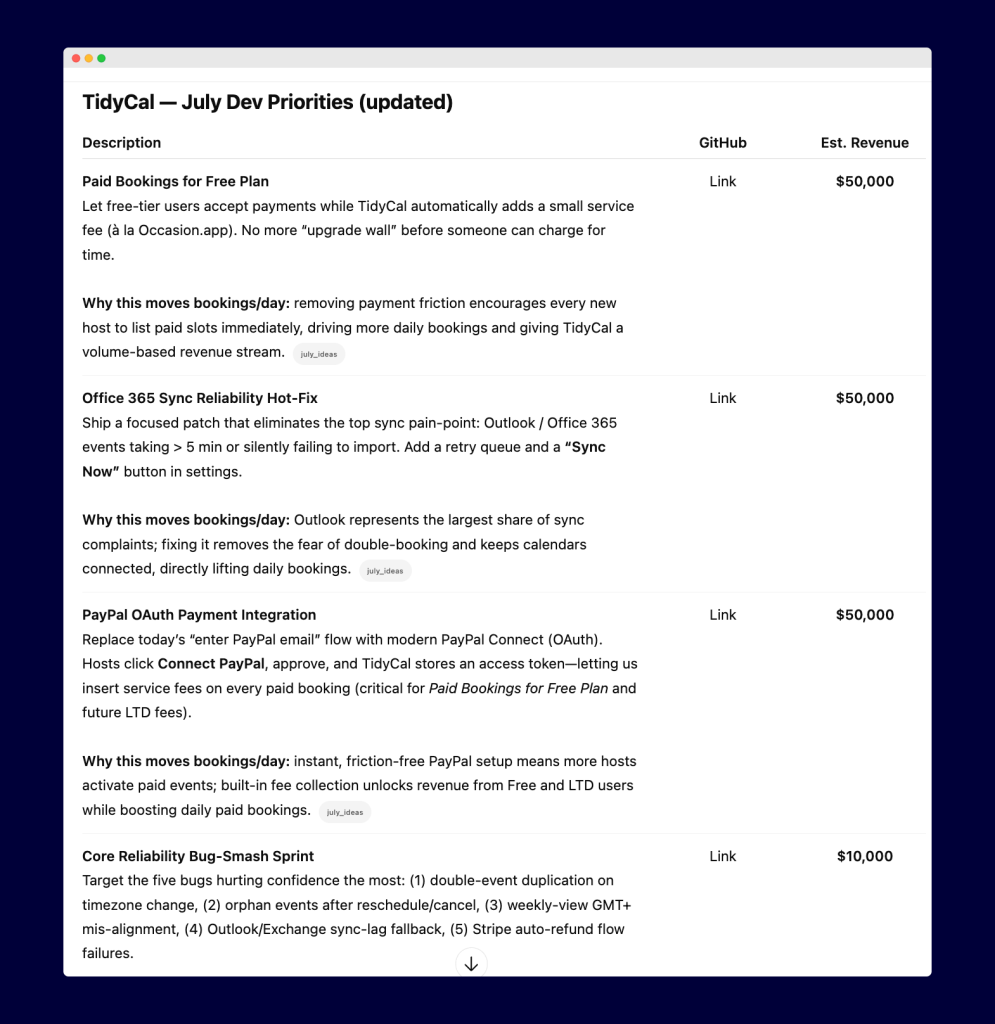
Our final step is to take this plan, get stakeholder approvals, and then build out the details for each project. To help with the details for each project, I’ll also use ChatGPT. I’ll likely use the same chat conversation and ask ChatGPT something like, “For XYZ project, please give me a GitHub description that I can share with our developer. You can use GitHub markdown to make it more clear and obvious.”
Overall, using this strategy, we’ve reduced the time spent ideating and planning projects by 50%+ — and identified clearer, higher impact actions for our products. Use this same three-step process in your business to save time, avoid headaches, and do better product planning every month.